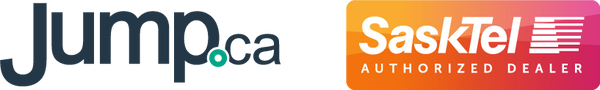Since Apple released the first iPad tablet, they have become essential devices for work and play. The iPad is a versatile piece of equipment, but frequent use means frequent potential for damage.
Like with all computer issues, it can be hard to tell what’s easy to solve with a restart or when you need to get your iPad professionally repaired. Since 2022, Apple started letting you fix your own iPad, so more of us are attempting our own repairs. Here’s a quick guide to identifying common iPad glitches, and whether you need to call on professional iPad repair.
Cracked screens
One of the most common problems iPad users face is a cracked screen. A minor crack might seem surface level but, if left unrepaired, can worsen over time and cause more serious damage. Knowing when to seek professional iPad screen replacement can save you from more expensive repairs later. So, what cracks are serious enough to need repairs?
Visible damage
An iPad with visible cracks, chips, or shattered glass needs repair. The issue may seem surface, or an inconvenience, but if left unrepaired can lead to damage inside your iPad.
Screen lifting
A cracked or damaged screen can start lifting away from the body of the device. This exposes sensitive components inside the iPad to dust and moisture, increasing the chances of inner damage. If the screen starts to noticeably lift, it’s time for a screen replacement.
Touchscreen issues
If sections of the screen have stopped responding to touch, this could be because of a crack. This could be a complete deadzone, or just a strange, laggy response. If the problem persists after a restart, then take your iPad to get repaired.
Distorted display
Cracks in the screen or other hardware damage can lead to display issues like colour irregularities or flickering. These issues could be due to a cracked screen, or more internal damage. Either way, you should get the iPad seen at Jump.ca, your local outlet for the best iPad screen repair Saskatoon has to offer.
Other common iPad issues
But what if your iPad troubles don’t involve a cracked screen?
Frozen screen
If your iPad screen is frozen, the culprit is likely software. It could even be a specific application. Try:
- Restarting your iPad.
If traditional restart doesn’t work, force restart your iPad by pressing and releasing volume up and down, then holding the power button until the Apple logo appears.
- Updating iPadOS.
Outdated software can cause freezing, especially when running newer apps. Go to your Settings menu, to General, to Software Update and start your update if you see one is available.
If your iPad is still frozen, it’s time to visit a technician.
iPad won’t charge
If your device is successfully charging, the battery icon on your iPad will show a small lightning symbol, but what if that symbol doesn’t show up? Try the following troubleshooting before going to a professional.
- Change your socket
If you are charging your device from a USB port, it may not have enough power. An outlet set into a wall may not be functioning properly. Try switching to a wall outlet that you know is working.
- Replace your charging cable and wall adaptor
If you have a spare charging cable, try using it. If not, try ordering a new one before assuming the issue is with the device. The cables damage much more easily than people think and a new one might easily fix your problem.
If changing the outlet, and replacing the cable don’t work, then it’s time to seek professional iPad repair.
Battery drain
If your iPad battery is draining quickly, it could be because of a bad battery. It also could be due to software issues. How can you tell?
The best way to tell if your battery is the problem is to force close apps. Closing unused apps will help identify whether there are especially energy-draining apps running in the background. In your Settings,navigate to the Battery option, and close the apps from this location as well.
Update your iPad. Updates can include battery optimizations. Update your iPad by opening your Settings menu, selecting General, and then Software Update.
As a last resort, try a factory reset. Warning: This will clear all your data, so back up any photos, notes, or other data before you do this. You can factory reset your iPad by opening the Settings menu, selecting General, Reset, and then Erase All Content and Settings.
If it is a software issue, a factory reset will solve it. If not, a faulty battery is a certain sign you need to get your iPad professionally repaired.
iPad repair in Saskatchewan
If all your troubleshooting hasn’t worked, then without a doubt you need Jump.ca iPad repair Saskatoon or Regina.
As the largest Apple Authorised Service Provider in Saskatchewan, Jump.ca has the experience and technical expertise to repair your iPad and if you’re looking to upgrade or just want a new ipad, we’d be happy to help you with that as well.
Offering one day turn around on simple repairs like screen and battery replacements, we have skilled technicians in Regina, Saskatoon, and Moose Jaw that will fight to get your iPad working in time for the big game.
Drop by and see us in person, or book an appointment today.